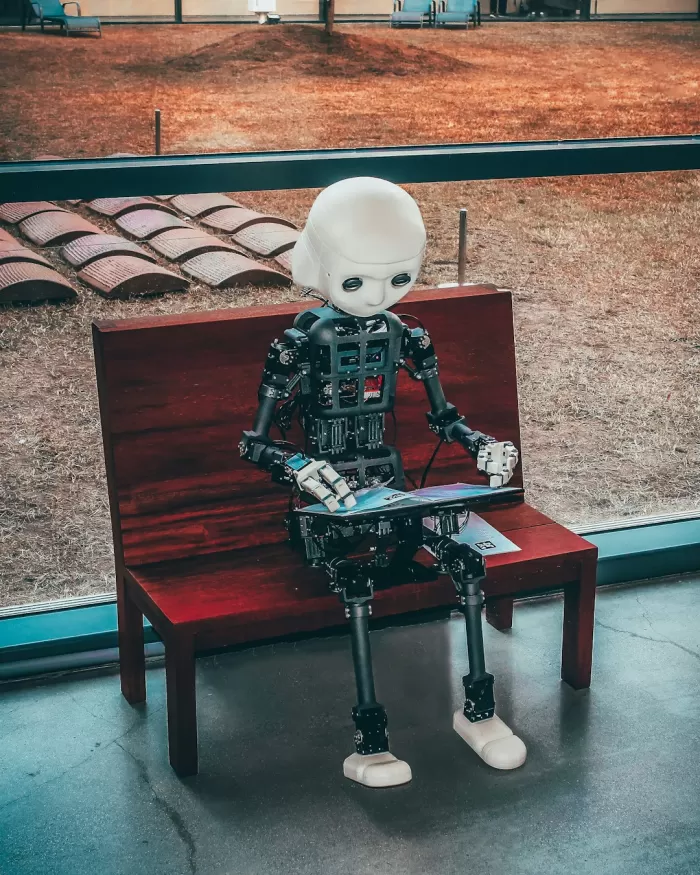Mastering Android Device Management: Tips and Tricks for IT Professionals
Introduction
Android devices have become an integral part of many organizations, ranging from small businesses to large enterprises. As an IT professional, it is crucial to have a good understanding of Android device management to ensure smooth operations, security, and productivity within your organization.
From deployment to security and maintenance, this blog article will provide you with valuable tips and tricks to master Android device management.
Device Enrollment and Deployment
The first step in managing Android devices efficiently is to streamline the enrollment and deployment process. Android Enterprise, formerly known as Android for Work, offers various enrollment methods, including zero-touch enrollment and QR code scanning. Zero-touch enrollment allows IT administrators to pre-configure devices, making it easy for users to start using their devices right out of the box. Utilize these methods to automate the enrollment process, reducing setup time and effort.
Implementing a Mobile Device Management (MDM) Solution
To effectively manage Android devices in your organization, it is crucial to invest in a robust Mobile Device Management (MDM) solution. An MDM solution allows IT administrators to remotely manage and control Android devices, providing features such as device configuration, policy enforcement, and application management. Look for an MDM solution that offers a user-friendly interface, granular control options, and comprehensive reporting capabilities.
Policy Management
Android provides powerful policy management options to ensure compliance and security within your organization. Leverage policy management features such as password requirements, device encryption, app restrictions, and network settings to enforce compliance and minimize security risks. Define policies based on user roles or groups to segment device management and control access permissions accordingly.
App Management
Managing applications on Android devices can be challenging for IT professionals. An MDM solution enables effective app management, including push app installations, app updates, and app removals remotely. Additionally, it provides the ability to blacklist or whitelist applications based on your organization's requirements and security policies. Regularly review installed applications and updates to ensure compliance and minimize security vulnerabilities.
Remote Troubleshooting and Support
Providing remote troubleshooting and support to Android device users is crucial for IT professionals. Relying on an MDM solution that includes remote control capabilities allows you to view and control devices remotely, troubleshoot issues, and provide real-time support. This minimizes the need for physical device handovers and reduces downtime for users.
Security and Data Protection
Data security should be a top priority when managing Android devices. Enable encryption on devices to protect sensitive data. Additionally, implement strong password policies, device lock periods, and remote wipe capabilities in case of device loss or theft. Continuously monitor devices for suspicious activities and consider implementing mobile threat defense solutions to detect and prevent malicious attacks.
Regular Updates and Maintenance
Keeping Android devices up to date with the latest firmware and security patches is crucial to maintain device performance and security. Regularly check for system updates and implement a policy to push updates to devices remotely. Additionally, periodically monitor devices for potential issues such as storage constraints or battery performance to proactively address any concerns.
User Education and Training
To ensure maximum productivity and efficient device management, it is essential to provide user education and training. Educate users about device policies, security best practices, and the benefits of utilizing IT-approved apps. Regularly communicate updates and changes to policies to keep users informed and promote a culture of compliance.
Monitoring and Reporting
Monitoring and reporting play a vital role in Android device management. An MDM solution should provide visibility into device performance, compliance status, and security threats. Utilize reporting features to gather insights into device usage patterns, battery performance, network connectivity, and security events. This information helps in identifying potential issues and making data-driven decisions to optimize device management practices.
Conclusion
Implementing these tips and tricks will empower IT professionals to become proficient in managing Android devices effectively. Remember, a well-managed Android device fleet contributes to increased productivity, enhanced security, and streamlined operations within your organization. Stay updated with the latest Android device management practices to stay ahead in the ever-evolving technology landscape.
How to make money online with ai